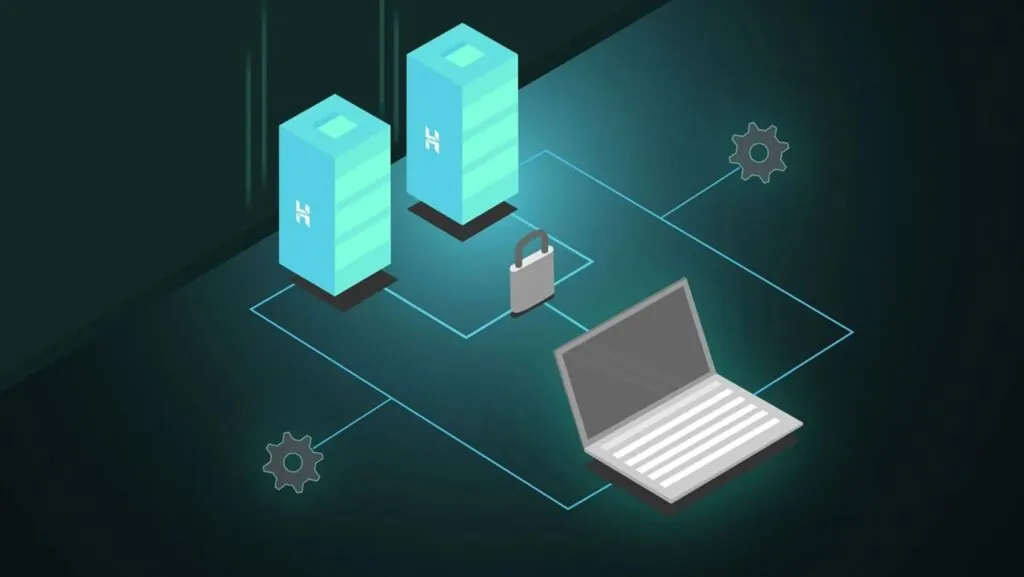For those working as Linux system administrators, there are numerous things to consider. The basics might be sufficient knowledge for a while, but VPS offers a lot of benefits that an administrator should know how to utilize. For those just starting, here are some essential Linux VPS administration tips and tricks you should know.
Table of Contents
ToggleThe Full Potential of Linux VPS
A VPS (Virtual Private Server) is the middle ground between dedicated server hosting and shared hosting. It combines the best of both solutions, offering multiple advantages when utilized correctly.
Those managing a VPS should understand the balance between performance and resource allocation. Starting by understanding what are processes in Linux is a good foundation, but once you learn how to create a strong digital basis in Linux VPS, you can utilize the server to adapt, serve, and scale according to what you need.
Implementing Security Measures
Regardless of what server you run, you should always put security as a priority. Linux VPS isn’t completely foolproof to cyber threats, so here are the things you can do to improve your server’s cybersecurity.
Switch to SSH Keys for Server Login
When connecting to your Linux VPS, you’ll usually use SSH (Secure Shell) to do so. If the SSH authentication is password-based, it’s better to change it to SSH keys. You can configure the SSH server to allow only key-based authentication to do this, so you’ll turn off password logins entirely to further avoid the possibility of password-guessing from malicious third parties.
Set Up Website Firewalls
Some cloud providers come with a firewall service at the network level. This is a good feature to utilize, as you can configure it to block incoming traffic on inactive ports. If the cloud provider you’re using doesn’t offer access to a firewall service, there are third-party software solutions you can install. Then you can configure iptables and create rules to filter the traffic based on your server’s use and needs.
Opt for SFTP Instead of FTP
Compared to SFTP, FTP is slightly outdated. It runs based on older technology that lacks encryption, which makes your server vulnerable and unable to detect attacks early on.

SFTP is a newer alternative that comes with better security measures that can help you protect file transfers.
Performance Optimization
Managing a Linux VPS isn’t just about security. As an administrator, you can optimize and configure the adjustments to optimize the server’s performance.
Monitor Resource Usage
You should regularly monitor the storage, RAM, and CPU usage on your server. Tools like SAR, Htop, and top can help you do this. That way, you can quickly notice the root problem in case of performance issues and allocate resources accordingly.
Implement Caching Mechanisms
Implementing caching mechanisms improves the server’s response times. It’ll also reduce the server load. Some of the tools you can use for this include Redis, Memcached, and Varnish. They can assist in caching frequently accessed files and data.
Configure Web Server Settings
Make sure you optimize your web server settings for maximum server performance. Use compression software to reduce file sizes, and set appropriate timeouts to lower connection overhead.
Optimize Database Queries and Indexing
Tools like pt-query-digest and MySQLTuner can help you analyze your database performance. Besides that, you must identify slow queries that you can optimize and ensure proper indexing. All this combined will reduce latency and minimize bottlenecks.